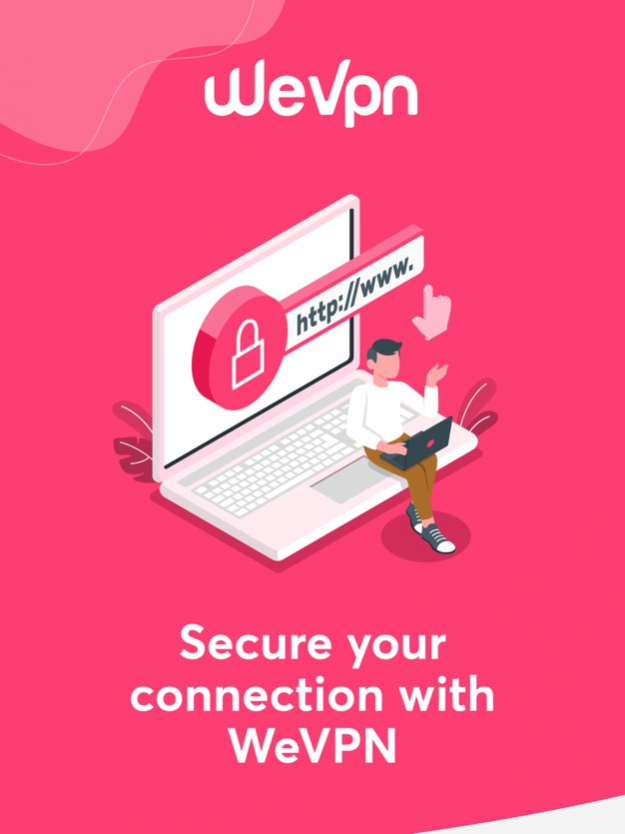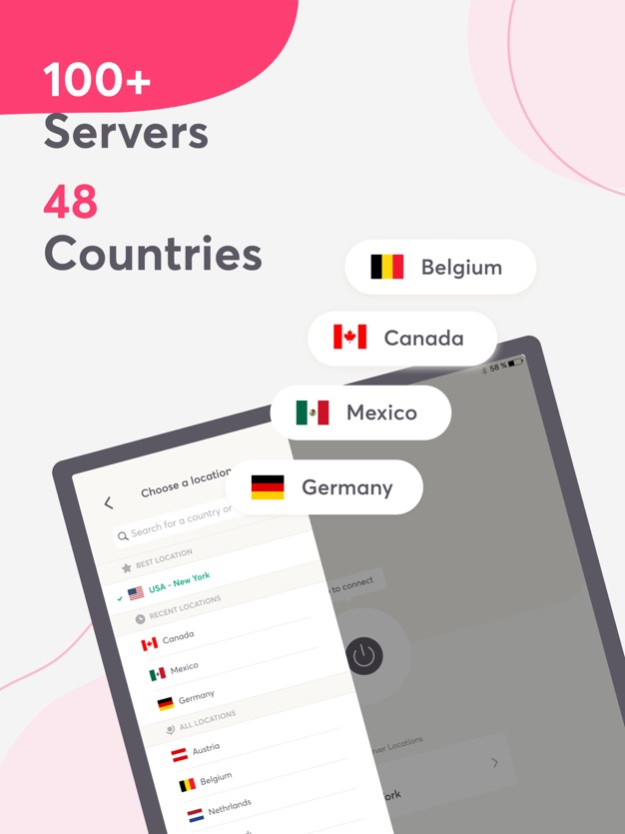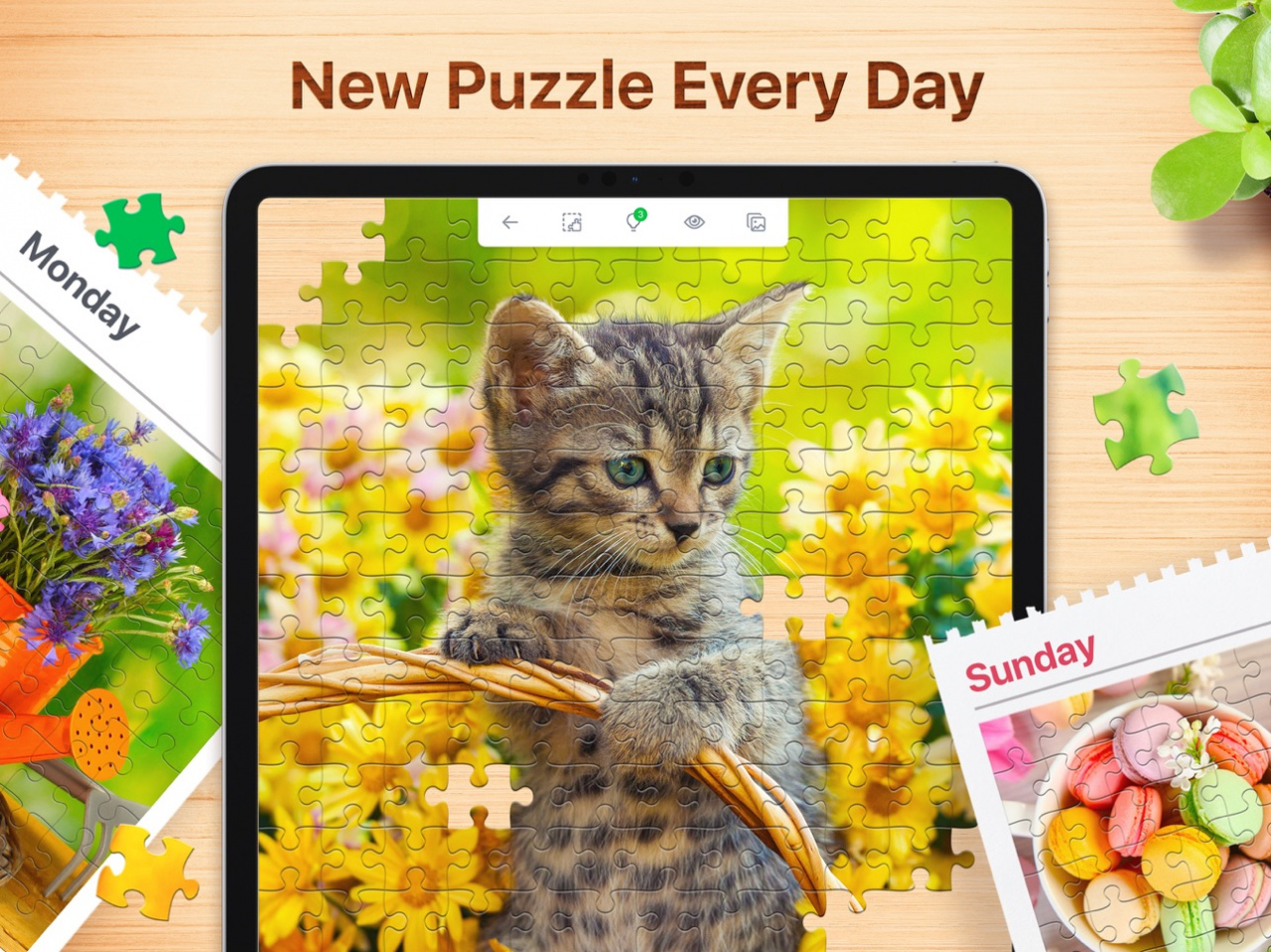WeVPN: Fast & Secure VPN Proxy 1.6.26
Free Version
Publisher Description
Get one of the fastest and most reliable VPN services for iOS at a fraction of the cost of other top-tier VPNs!
WeVPN is the virtual private network that combines the very best features and security standards.
Browse the web securely & anonymously: secure your Wi-Fi connection against cyber threats.
Enjoy one of the fastest and most stable VPN on the market for a fraction of the cost of other top-tier VPNs!
7-DAY FREE TRIAL
Download it for free to try on all your devices.
PROTECT YOUR PRIVACY
Our Sealed Server technology protects your IP using one of our 100+ ultra-fast & secure remote servers located in 45+ locations. Unlimited speed & bandwidth. Simply select your location, click and connect!
MILITARY-GRADE ENCRYPTION
Our 256-bit encryption VPN protocol combined with IP & DNS masking secures your connection and protects you from hackers and trackers at all times. WeVPN does not keep any logs of your activity, ever.
ENHANCE STREAMING
WePLAY : Our proprietary technology allows you to enhance streaming content from your favorite streaming-service providers.
TOP FEATURES
Auto-Connect - Keeps you protected anytime your device tries to join a Wi-fi or an untrusted network
Kill Switch + Reconnect - Prevents your activities and sensitive data from being exposed in case your VPN connection drops
Multiple Devices - A single WeVPN account lets you connect up to 10 devices simultaneously
Secure Protocol - Military-grade encryption VPN protocol (WireGuard, OpenVPN, IKEv2)
3D Touch - 1-tap instantly connects to your most recent server location
Always Safe - Works with Wi-Fi, 5G, LTE/4G, 3G, and all mobile data carriers
Siri Shortcut - Connect/disconnect using Siri
WeVPN Widget - Check the VPN status and connect/disconnect from the VPN within 1 tap
24/7 CUSTOMER SERVICE
WeVPN offers friendly web live chat or in-app email support. If you ever have a problem with your WeVPN service, get in touch with us and our team will help you out.
SUBSCRIPTION PLANS
WeVPN offers 1- and 12-month subscriptions.
Subscription includes access to WeVPN apps on every platform.
APP STORE TRIAL AND SUBSCRIPTION DETAILS
If you subscribe via App Store, your Apple ID account will be charged on the last day of your free trial.
Your subscription will automatically renew at the end of each billing period unless you cancel it at least 24 hours before the expiry date.
Manage or cancel your subscription in your App Store account settings.
Any unused portion of a free trial period, if offered, will be forfeited when you purchase a subscription.
TERMS OF SERVICE
https://www.wevpn.com/terms-of-service
PRIVACY POLICY
https://www.wevpn.com/privacy-policy
Aug 4, 2022
Version 1.6.26
Bug fixes and improvements
About WeVPN: Fast & Secure VPN Proxy
WeVPN: Fast & Secure VPN Proxy is a free app for iOS published in the System Maintenance list of apps, part of System Utilities.
The company that develops WeVPN: Fast & Secure VPN Proxy is WeVPN. The latest version released by its developer is 1.6.26.
To install WeVPN: Fast & Secure VPN Proxy on your iOS device, just click the green Continue To App button above to start the installation process. The app is listed on our website since 2022-08-04 and was downloaded 1 times. We have already checked if the download link is safe, however for your own protection we recommend that you scan the downloaded app with your antivirus. Your antivirus may detect the WeVPN: Fast & Secure VPN Proxy as malware if the download link is broken.
How to install WeVPN: Fast & Secure VPN Proxy on your iOS device:
- Click on the Continue To App button on our website. This will redirect you to the App Store.
- Once the WeVPN: Fast & Secure VPN Proxy is shown in the iTunes listing of your iOS device, you can start its download and installation. Tap on the GET button to the right of the app to start downloading it.
- If you are not logged-in the iOS appstore app, you'll be prompted for your your Apple ID and/or password.
- After WeVPN: Fast & Secure VPN Proxy is downloaded, you'll see an INSTALL button to the right. Tap on it to start the actual installation of the iOS app.
- Once installation is finished you can tap on the OPEN button to start it. Its icon will also be added to your device home screen.